OS/2.GURU Library
Reviews / articles about OS/2 eComStation ArcaOS
ArcaOS, eComStation, IBM OS/2 Warp

OS/2.GURU LibraryReviews / articles about OS/2 eComStation ArcaOS |
Operating systems ArcaOS, eComStation, IBM OS/2 Warp |

|

|
|
|
DATE: 2007-10-11 20:25:22 AUTHOR: eCo Software
What is the purpose of Personal Cards Manager (PCM)? Why do you need PCM if every e-mail client has own address book? 1. The main purpose of PCM - keep ALL contacts (not e-mails only) in one place
2. The second argument to start using PCM: Usually you temporary keep e-mails, phones and names in plain text files or little pieces of paper. PCM is the perfect tool to sort your records.
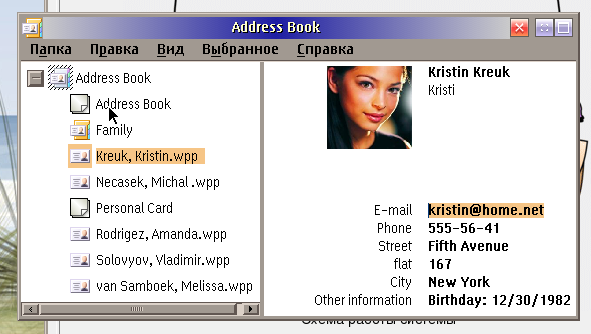 PCM, Address book
Creating Address bookFollow the recommendations:
You can create Address book using the template of Address book: drag&drop the template to desktop - voila! address book is there. Open it, it seems like standard folder with extra features. Collect WPPerson cards there.
Creating cardsCard is a file on your disk. If you open it via desktop (click it), you can see notebook: PIC: opened card. When filling a card, pay attention to key fields:
To create good quality photo cut off the top of the head. Such photos seems more attractive.
Manipulation with cardsUse Drag&drop to move cards to other address book
Usage of one Address Book in local network
Notes:
The perspectivesPersonal Cards Manager opens the door for syncronization with personal mobile assistants and phones. Additional information
Comments:
|
|
||||||||||||||||
|
ArcaOS 5.1.1 whatsnew - PNG iconsPNG icons on Desktop PNG icons on Desktop. (instead of ancient .ico designed in 1994) |
ACPI для OS/2eCo Software have started the development of ACPI driver in 2005 |
// надо на ENG!!
|
| Every conference is important. |
Warpstock Europe 2017
Interview with Lars Erdmann
What was happening at that conference? |
