|
|

|
AD: Upgrade ArcaOS to NeoWPS level
- Install original PNG icons drawed by designer, specialized at OS/2 adornation.
- Install eSchemes 2019 to change colors and buttons on desktop.
|
ArcaOS (OS/2) installation for audio player |
TITLE: ArcaOS (OS/2) installation for audio player
DATE: 2018-11-25 02:17:06
AUTHOR: Михаил Злобин
Please use online translator
go to http://translate.google.com
and request the translation of http://ru.ecomstation./showarticle.php?id=315
to your language |
........ ....... ......... OS .. ... ......
........ ......... .......... ....., .. ....... .......... ....... ArcaOS, ....... ... ......., ....... ........... ......, .... .. ....., ..., ........ .. .. ... ........... ....... ... .. .... ........ ... ......... ......... .............
.............. BIOS . ......... OS.
- .......... ......... . Default ......... ...... ... ........ .. ......... ........ CMOS SETUP.
- .... . ......... USB, ......... .. ........, . ....... ........... ....... ...., ....... ... ........., . ..... ...........:
- ........ Legacy USB
- ........ Mass storage mode
- ......... USB 3.0 (...... ..... ..... USB 3.0 ...... ........ . ..... ............. 2.0)
- ......... XHCI
- .... .... ..... Port 64/60 Emulation (..... ..... .... ....... . ....... BOOT) - ........... ........ ... ........... ....... ....., ..... ..... ......... (...... ....... ........ ........).
- ......... HPET, ........... .... ... .. ............. .., ... ............ (OS/4) ...... .....
- ......... .......... ..... (.... .......... ....... .........),
- .......... . ....... Boot order ... . CSM .......... .................. .........
- ...... ...... .... ... .... (HDD,SSD) ... ......... UEFI
- .............. ........:
- .........: ..... COM, LPT ), .............. ........... LAN (.... .........),
.............. ........... SATA (.... ... ...., ......... ...... .......... . ......).
- .......... ....... ...... ...... . .... ...... .......... ........: BOOT MENU: F9, F11, . ....... ..... .... ...... ........ .. ..... ........ ....... USB .... ... ....... ....... .............
............ .... .....:
- ......... ................. ...... (C1, C1E), SpeedStep, ... .... .. ........... ....... ......... ......... .......... .. ........ (700... .......). ....... .... .. ........ ... ..... .........., ........, ........... ......, ... ... ....... .............. .. ..... ..... ...... .......
- .... .... ............. . ....... ......, ...... downvoltage: ........ .......... ...... (.. ........ . ...........), ....... ....... ..........., ......... ......... ....... .. 10-15%. ... ..... ......... .......... ...... . ........ ...... ...... .......... ............ .. SEC . Samsung, .. ..... ..... Hynix, .... ............ ............. ...... .. ........ .. ........... ........, ... ...... .......... . ....... ........ ... ..... .. .....
...... ............
- ......... .............. .......
- ........ ....... ........ ...... ..... . BOOT MENU.
- ........ .... ......, ... ......... UEFI.
- . ...... .... ........ ...... .....: ........ ............. .........
- .. ........ ........ ...... .. .......
- ..... .... ............... ..... ... ........, .....
- ........ . ..........., .. ...... ...... ........ .....
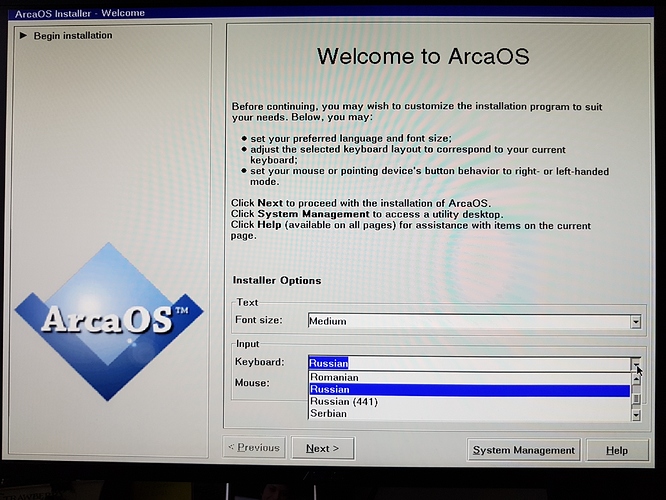
.. ...... ............ . ........... .... ........ (END ... PGDN .......)

.... Next .. .......... (.... .. ...... ............... ...........).
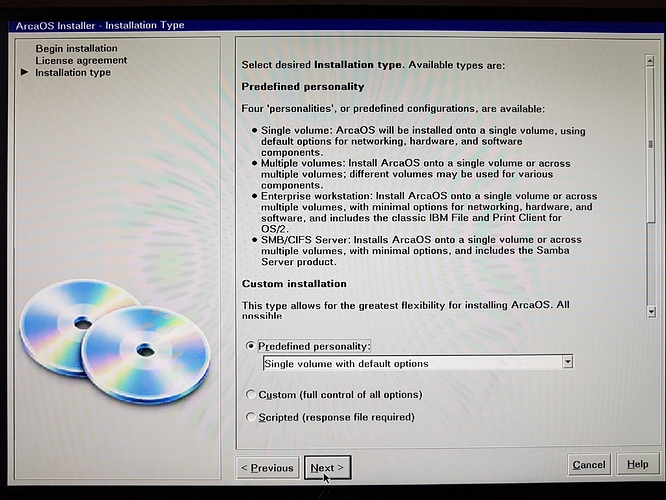
.... ......... ............ .....(..), .... .. Manage Volumes.
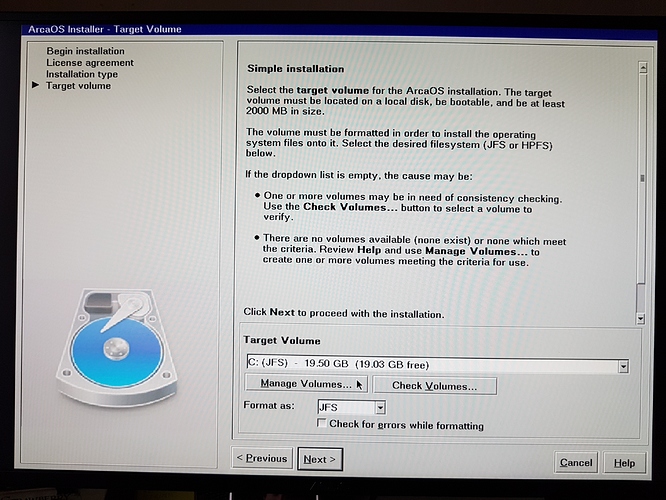
....... .. .......... ..... ... .., ....... ... ..... ........... ......., ....... ...... ... ......., ... .... .... ..... ..... ..... ... .......... . 10GB.


.... ...... ....... .. .......... ............ ....., ........ ........ ......., .... ....., ...... ......, ...... ...... .. ......., Create.
..... ....... .............. ...... .. .......... ......... ..... ... ........ ......, ......... .. ........ ...... ....... ..... . Primary.

......... ........ ..... - F2. ......... ... ..... .... ......

. ......... .... ........ ...... (........ ....... ........) . ....... ..... .......... ...... ....... ..... - Russia.

......... ........ .. ...... ... ......, ..... ......... ...... ......... ...... .. ..... Multimedia - Audio adapters . NONE. ... ......... .. ........ Next.

. ......... .... .........., ... .... ....... ..... ....... ....... ............. .... .......
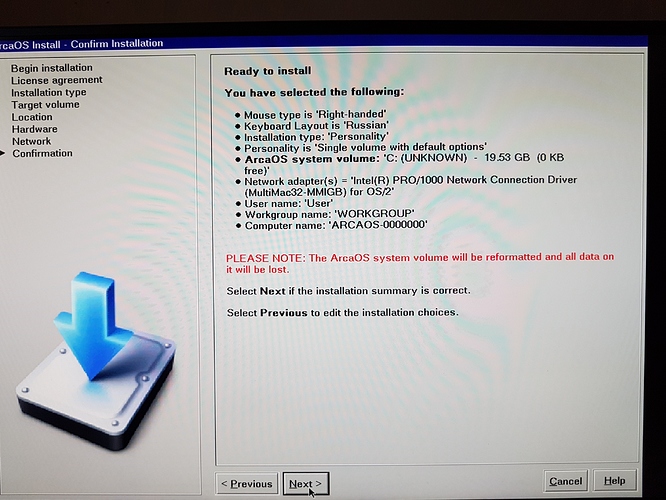
..... ..... .... ........ ........., . .... ....... ......... 1 ... .............. . ......... ........., ..... .... .. ........ .. ... ....... ....... .... OS.

......... ......... . ..
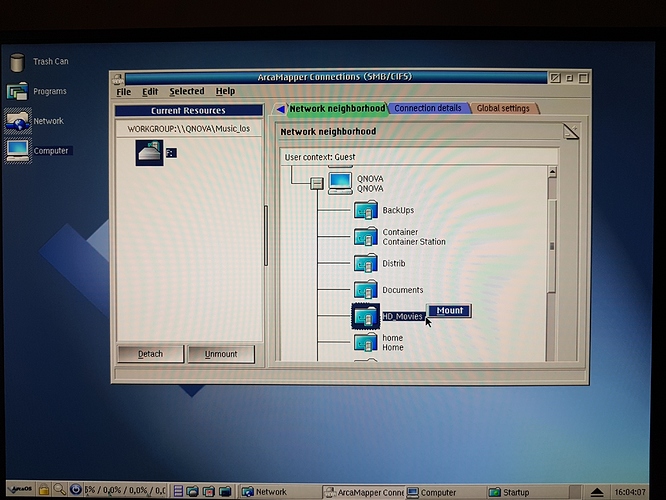
.. ......... ..... ..... ..... .............. ... ....... ..... ...., ... ..... ......... Network . ArcaMapper . .... .. ........ Network Neighborhood, ... ...... ......... .... ....... ...., .... ... .... . ..... .. ..... ......... ......, ....... ...... ....... . Mount. ...... .... Login, Password. .......... . ....... .... ... ......... ...... ..... ........ ....... ............ .......... .. ......... ........
..... ......... ........... ... ......, ...... . .... File .....
Autoload, ..... ..... ...... . ..... Computer . Startup . .........
(Move) ......... .......... (.. .... ..... ... ...... ..... ... .....
............. .. .........., ... ... . ....... .......... ....... ..
..... ...... ....... .....), ..... ............ . ....... .....
........ .... ... ... ...... ..... ......
...., .... ........, .... .......

... .. ... ........... ....... ......... ......... .. ........, ....
. Programs - Multimedia - Volume . ...... ..... .. .......
............. ........ USB Audio
......... ......... .... .......... . ............. OS ..... ......
. ...... ...... .... . ......
......... ... . ... ....... .... . ........ . ..... ..... ..........
.... ..... .. ...... 11, ... ..... ....... .. ..... 8 .........
..... ......... .......... ..... .. ... ...., .......... . ..............
......, ....... .......... .............. ..............., ... ... .
........ ......... OS .. ... ...... .......... ...... ... .....
Computer - Drives - Format (.... D), .. ......? ..... ........ ..
.... ..... . .....
........ USB audio ........ . ... ....., ....... ........ ........ .......,
... ..., . .... .......... UAC 1.0 ..... ..... .........., ..... . ...
........... ..... ... ......... UAC 2.0 (.... .... ..... . ......
.......... ....).
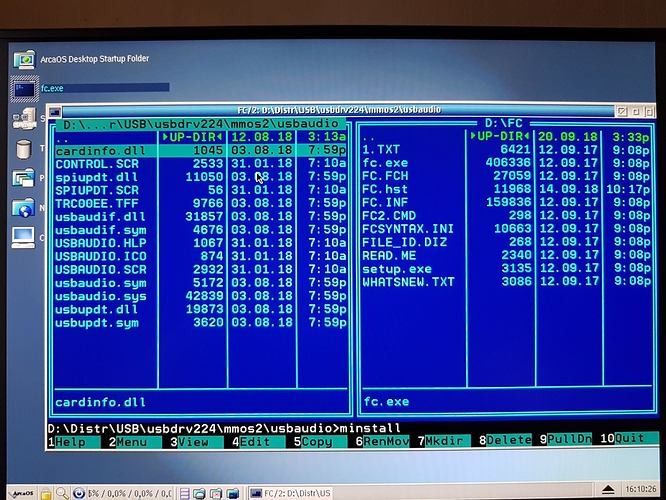
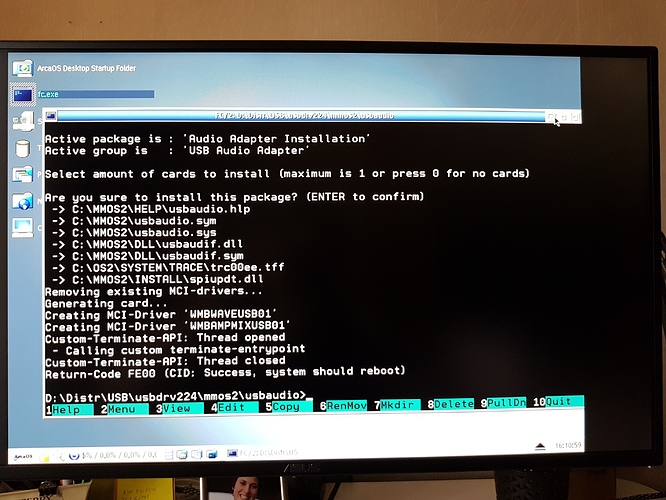
...., .. ............. . .... ..... ... ...........
File Commander (Norton), ..... FC, ......... .........
. .......... .... . ...... . ..... usbaudio, ...... .
......... ...... minstall (Enter). .... Enter - 1 - Enter.
........ ... UAC 1.0 ............

.... ..... ........ ......... UAC 2.0 ........ ..... usbaudio.sym .
usbaudio.sys .. ..... UAC_2.0 .. .... C:\MMOS2 . ........
..... ..... ........... ............. ... . ..... ..... .. ......
....... ..... .... ...... ....... ........ - Shutdown - Restart.
............. ..... PM123

..... Computer - Drives ....... ..... . .......... ......, ... ....
....... .. PM123.wpi . ............ ..... .... next, Yes . ... ......
........... ..... ........... ...... PM123.

. ..... ...... ..... ........ ..... .... ...... ....... ...., ........
Properties, .... Create ArcaOS Desktop Startup folder.

..... .... ...... ....... .... ...... ... .. ......... ..... ArcaOS
Desktop Startup folder ........ Properties . ... .......... ........
....... (.. 5000..).
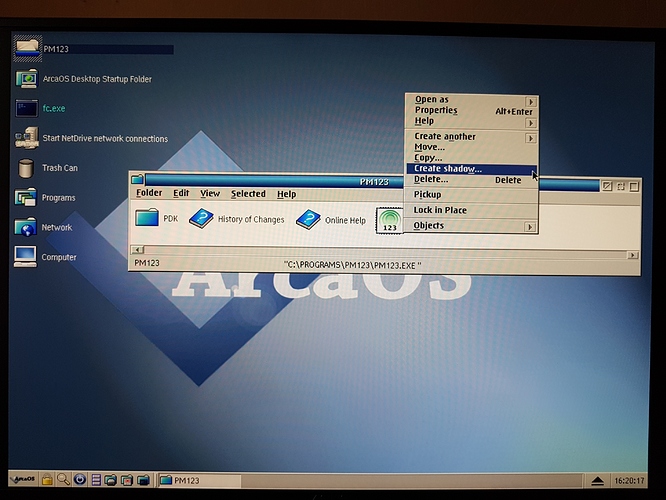

..... ..... ......... ..... PM123, . ... ...... ....... .... .. .....,
........ Create Shadow, . ........... .... ........ ....... Desktop ..
... ........ ..... ArcaOS Desktop Startup folder.
. ..... ....... ..... ..... ........... ............. ..... ...... ........
.. .... ... .. .. ......... ....... UPnP ........ ... ..... ..... ... ....... ..........
...., ......... ....., .... . ..... ......... ..... .. ... ...... ......., ..... Properties

. .... ...... ........ ...... ........ ........ ........., .. ....... ........ ........
......... ......... . ..... ... .......... ........, ............. .....
......!
..... ........ ....., .. ........... UPNP ..... ..... ..... ........ PM123 .. ....... ..... .......... ...... . ........ FLAC, APE, WV, WAV.
.............. ..........:
|
Test the program:
|
 Panorama VESA - fast video driver for multi core computers
Panorama VESA - fast video driver for multi core computers
|
Comments: joseph 
2018-11-25 10:53:37 | ..... USB Legacy .. ..... ...... .. ....... .......... BIOS.
.... ...... ......... . ........ ........., .... ........... ............... ....... rewrite MBR.
.. ..... ...... ............ .. .... .......... ........ ...... ...... . .......... .. ... .. ..... ......... ..... ... .... .. ...........
USB ........ ...... ..... USB audio . .... ..., .... uniaud ........ ............... |
Comment this article.

|
How to prevent data loss? a) don't use old version of JFS driver. b) Don't boot from old eCS CD1 (if you take eCS 2.0 CD1, then disable its disk checker else it can kill your partitions), Advice how to use JFS filesystem |
|
|
 |

IBM OS/2 Warp
|





