DevCon for OS/2 - Developer Connection |
Operating systems: ArcaOS, eComStation, IBM OS/2 Warp |
|
|
|
/ Guidelines: Additional control elements / Message box / Message box Usage
Usage of Message box
To use extended message box instead of standard OS/2 PM, use ExMessageBox() functions instead of WinMessageBox() in your application. The parameter list of ExMessageBox() is compatible with WinMessageBox(). All additional parameters are optional:
ULONG APIENTRY ExMessageBox(HWND hwndParent, // Parent window
HWND hwndOwner, // Owner window
PSZ pszText, // Message-box window message
PSZ pszCaption, // Message-box title
ULONG idWindow, // Message-box window identity
ULONG flStyle, // Message-box window style
[PSZ pszComment, // Comment text. Significant only if MB_COMMENT flag is specified
[PSZ pszButton1, // Button 1 text. Significant only if MB_OWNCAPTIONS flag is specified
[PSZ pszButton2, // Button 2 text. Significant only if MB_OWNCAPTIONS flag is specified
[PSZ pszButton3, // Button 3 text. Significant only if MB_OWNCAPTIONS flag is specified
[PSZ pszButtonHelp, // "Help" button text. Significant only if MB_OWNCAPTIONS flag is specified
[LANGE hLange, // LANGE handle, used to translate button text. Significant only if MB_OWNLANGE flag is specified
[HMODULE hmodResource, // Handle of resource DLL. Significant only if MB_OWNICON flag is specified
[ULONG ulID]]]]]]]]); // ID of the icon in the resource DLL. Significant only if MB_OWNICON flag is specified
As you can see, the parameter order is significant, so if, for example, pszButton* parameters are not used (MB_OOWNCAPTIONS flag is not specified), but hLange parameter is used (MB_OWNLANGE flag is specified), you cannot just ommit those parameters. Use NULL instead. Be careful: you MUST specify a parameter if, an appropriate flag is set. If, for example, MB_OWNCAPTIONS flag is set, then:
Here is the full list of new styles (must be OR'ed in flStyle parameter):
MB_BIGICON // Use big icons. Otherwise, small icons are used.
Big icons are 64x64 for LoRes (96dpi) screens and
80x80 for HiRes (120dpi) screens. Ignored if MB_OWNICON
flag is set.
MB_ANIMATED // Use animated icons.
MB_COMMENT // MessageBoxt contains not only caption, but also comment,
specified by pszComment parameter. Usually caption text
is bold, and comment text is not.
MB_MINBUTTON // MessageBox contains "minimize" button.
MB_OWNLANGE // Use your own NLS (specified by hLange parameter) to
translate all the text in the MessageBox. Otherwise,
PROGRESS.NLS is used.
MB_OWNCAPTIONS // Use own captions on the message box buttons (see above).
MB_OWNICON // Use your own icon (icon set) instead of internal one (see
below).
MB_NODEFBUTTON // None of the buttons in the message box is marked as
default. "ENTER" key will not press any buttons (unless
you have selected one of them with arrow kwys, for example).
Using your own icons:When MB_OWNICON flag is set, both hmodResource and ulID parameters must be specified. If MB_ANIMATED flag is not set, PNG image stored in hmodResource with resource type = RT_PNG (defined in PROGRESS.H) and ID = ulID is loaded and used as an icon. If MB_ANIMATED flag is set, a set of PNG images stored in hmodResource with resource type = RT_PNG and IDs starting from ulID untill first ID which is not existed used as an icon.
Otherwise hmodResource is the handle of the DLL, obtained by DosLoadModule() function. The list of resource IDs of the icons stored in the PROGRESS.DLL (defined in PROGRESS.H): ID_PROGRESS_PNG_ICON_PERCENT - A set of 21 images, used to display icon with percentage. Minimum 2 images, maximum 101 image. D_PROGRESS_PNG_ICON - A set of 12 images, used to display animated icon looop. IDP_ICON_ERROR_32 - A set of 14 images: "Error" - "X" icon 32x32 IDP_ICON_ERROR_40 - A set of 14 images: "Error" - "X" icon 40x40 IDP_ICON_ERROR_64 - A set of 14 images: "Error" - "X" icon 64x64 IDP_ICON_ERROR_80 - A set of 14 images: "Error" - "X" icon 80x80 IDP_ICON_INFO_32 - A set of 14 images: "Information" - "i" icon 32x32 IDP_ICON_INFO_40 - A set of 14 images: "Information" - "i" icon 40x40 IDP_ICON_INFO_64 - A set of 14 images: "Information" - "i" icon 64x64 IDP_ICON_INFO_80 - A set of 14 images: "Information" - "i" icon 80x80 IDP_ICON_QUERY_32 - A set of 14 images: "Query" - "?" icon 32x32 IDP_ICON_QUERY_40 - A set of 14 images: "Query" - "?" icon 40x40 IDP_ICON_QUERY_64 - A set of 14 images: "Query" - "?" icon 64x64 IDP_ICON_QUERY_80 - A set of 14 images: "Query" - "?" icon 80x80 IDP_ICON_WARNING_32 - A set of 14 images: "Warning" - "!" icon 32x32 IDP_ICON_WARNING_40 - A set of 14 images: "Warning" - "!" icon 40x40 IDP_ICON_WARNING_64 - A set of 14 images: "Warning" - "!" icon 64x64 IDP_ICON_WARNING_80 - A set of 14 images: "Warning" - "!" icon 80x80 |
|
||
|
ArcaOS 5.1.1 - DOS works againDOS virtual machine works again (it was working on Core 2 Duo, and didn't for i5). Install ArcaOS in UEFI mode to use DOS VM. |
Russian OS/2eCo Software is making russian eComStation since 2001, all versions of ArcaOS since 2017. |
// надо на ENG!!
|
| Every conference is important. |
Warpstock Europe 2016Interview with Dmitry Kuminov
|
