DevCon for OS/2 - Developer Connection |
Operating systems: ArcaOS, eComStation, IBM OS/2 Warp |
|
|
|
A. Introduction
What are the icons? Symbolic images; should look better than photorealistic; Icons should be scalable, transparent, live.
B. ProjectionseComStation icons should be drawed in projections:
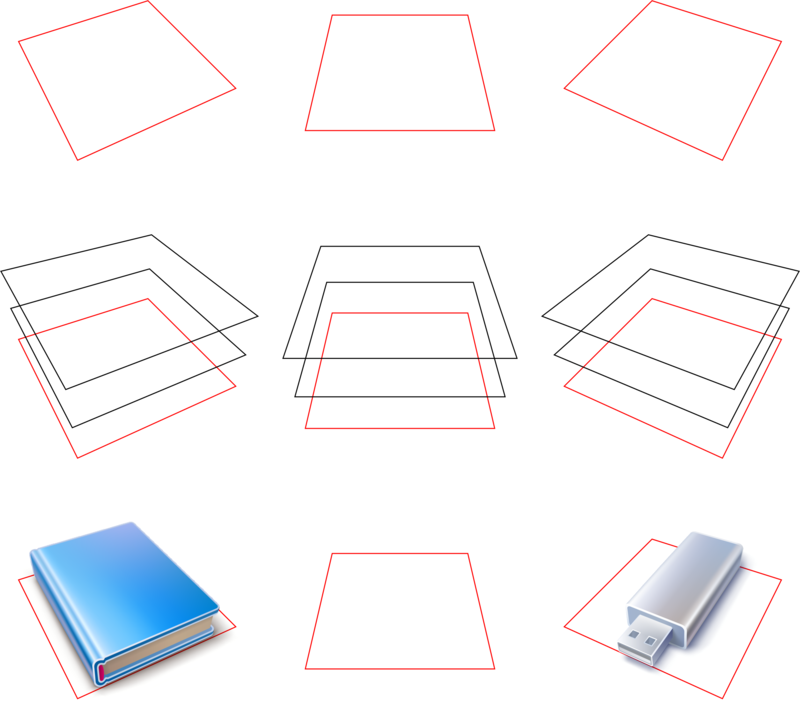
As you can see, an object may be drawn in two projections:
This icons should be drawn straight:
C. Table of system iconsHere is the list of system icons: Table of eComStation system icons |
|
||
|
ArcaOS 5.1.1 whatsnew - PNG iconsPNG icons on Desktop PNG icons on Desktop. (instead of ancient .ico designed in 1994) |
"SVISTA a-la Vista"We have released SVISTA/2 virtual machine in 2004, Eugene Gorbunoff have combined "Serenity Virtual Station" to spanish "Vista".
2004, 2005, there were several announcements on all major
computer web-sites.
|
// надо на ENG!!
|
| Every conference is important. |
Warpstock Europe 2017
Interview with Roderick Klein
What was happening at that conference? |
