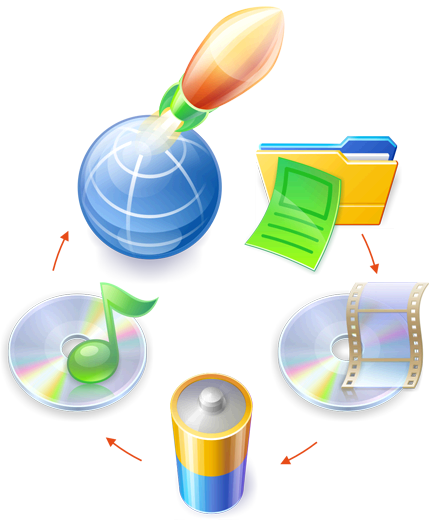
System requirements:
Features
You need POPA for notebooks because it allows prolong the time of work if running on batteries.
Setup POPA plugin
| File: ecocrc.ini | |
| EnablePopa=0 |
=1 to enable Power Patrol (Popa)
Values: 0, 1 |
How to use Power Patrol (POPA)?
Use Ctrl-Alt-P to Change Power Patrol state (throttling and brightness are changed)
You easily switch between high performance and economical modes.
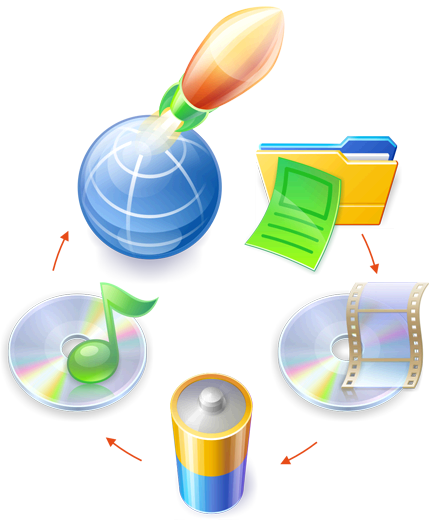
Ctrl-Alt-P or special button:
Restrictions:
2008/10/23
Q0: not clear how to enable it: should I add popa.dll to plugins\active?
A0: it should be near to .exe, no need to add it to plugins\active
Q1: I have 2 CPUs, throttling changes CPU0 only.
A1: CentrinoDuo don't support throttling for each core, only for both together
Q2: The chipset of my computer: XXXXXX, does POPA work on my computer?
A2: Throttling depends on CPU.
Current version of POPA supports Intel CPUs only.
Q3: Can you implement support of my notebook in POPA?
A3: You should send us logs and data:
a) upgrade to the latest ACPI.PSD
b) send us ACPI log
copy acpica$ acpi.log
c) send us your ACPI tables,
download IASL -- http://ecomstation.ru/projects/acpitools/?action=down
run Iasl -g
it generates some files (files with current date)
d) send us your ACPI tables,
download ACPI manager:
http://ecomstation.ru/projects/acpitools/?action=down
start ACPI manager, press OK, you see the ACPI tree
exit from ACPI manager
send us generated files (files with current date)
(ACPI)
Q81: Does my computer (CPU) support speedstep/throttling?
A81: Use utilities to query this: SetGetState.exe and SetGetThrtl.exe
Read the document: ACPI -> util\SetGetThrtl.doc